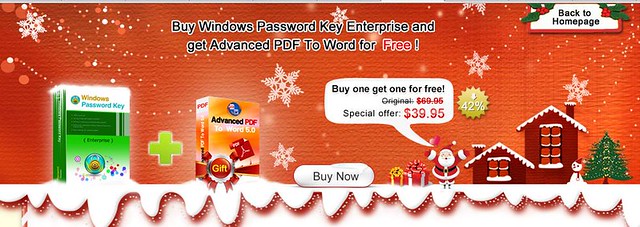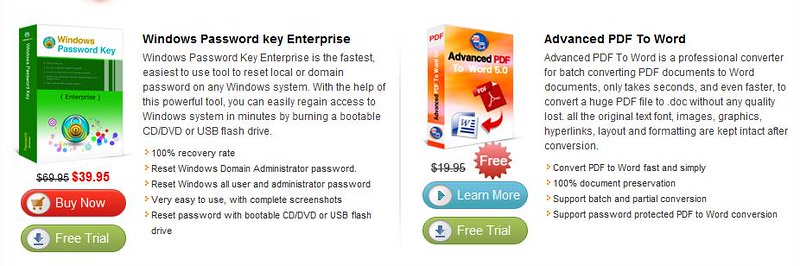“I forgot my XP password. How can I reset it or get my password back?! My charger broke a while back and I just got a new one and I just can’t remember my password! So please help!”
1. You can remove Windows XP password with Ophcrack.
What you’ll need?
* OPhcrack
* CD/DVD and CD burner
* A PC that you can run as administrator.
b. What’s Ophcrack?
Ophcrack is the most popular Windows password remover that can get back your forgotten password. It retrieve lost Windows password based on the rainbows developed by the inventor of this method. Best of all, it’s a free and open source tool.
c. How long it will take to remove xp password?
It depends.
d. How to remove Windows XP password?
Step 1. Download Ophcrack LiveCD iso image file in computer.
Step 2. Burn the Ophcrack iso image file to a CD with a CD burner.
Step 3. Boot from the burned CD and retrieve Windows XP password
2. Remove Windows XP password with Windows Password Recovery Tool
a. What you’ll need?
* Widnows Password Recovery Tool
* A USB drive or CD/DVD
* A PC that you can run as administrator
b. What’s Windows Password Recovery Tool?
It is the most popular utility allows you to easily and quickly remove forgotten Windows XP administrator and other user passwords. 100% secure and 100% password reset rate. It also works for Windows 7/Vsita/2008/2003/2000.
c. How long it will take to remove XP password?
4 minutes or so, regardless of the password strength. This program is designed for both novice and advanced users.
d. How to remove Windows XP password?
Step 1. Download and install Windows Password Recovery Tool in any PC that you can run as administrator.
Step 2. Burn a bootable password reset disk with CD/DVD or USB drive in seconds.
Step 3. Boot the PC you want to reset password of from the burned disk and reset forgotten windows XP password.
Step 4. Get back in your target Windows XP laptop without password.